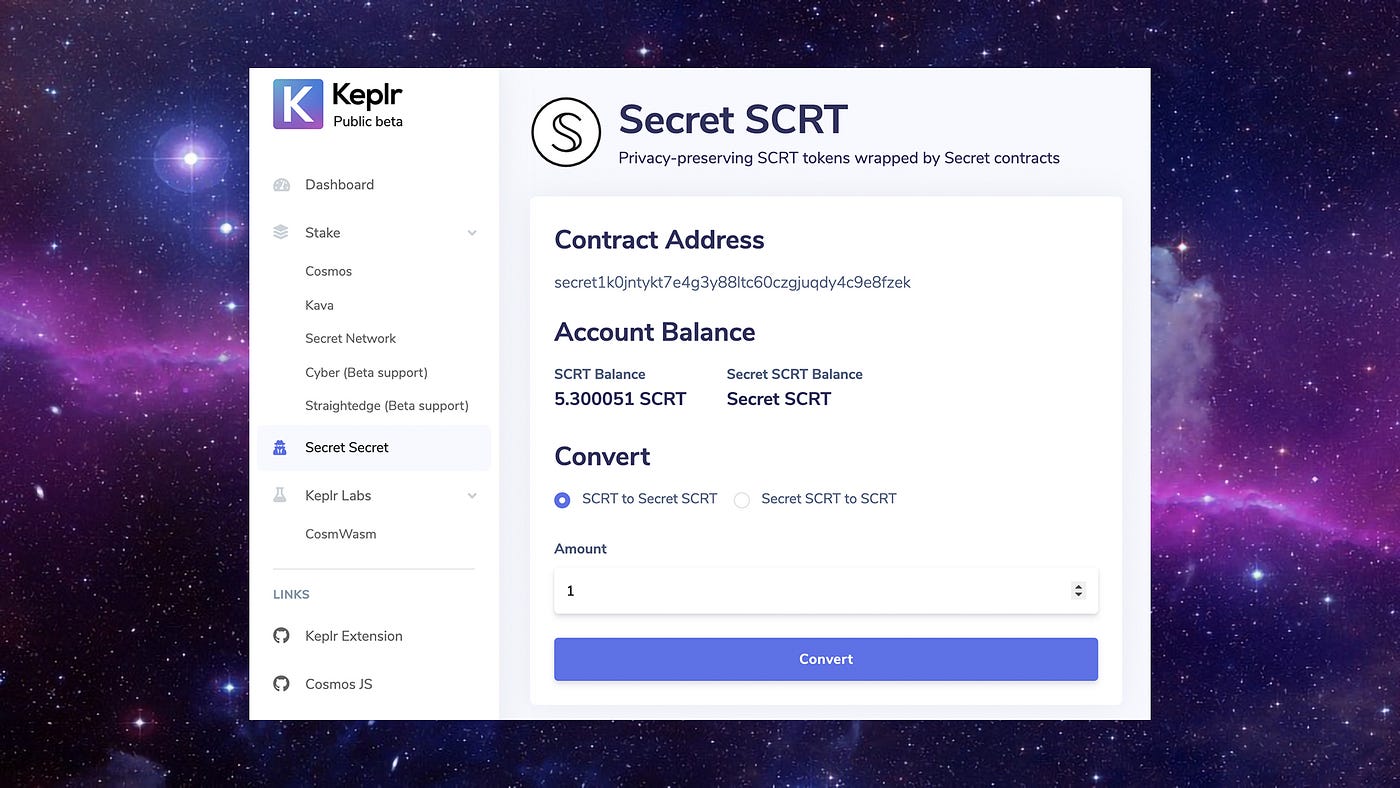Mint Secret SCRT tokens using Secret contracts
- Go to Keplr Wallet Dashboard
- Click on [Secret Secret] on the menù selection.
- To create $SSCRT you have to check that in the [Convert] section the option selected is [SCRT to Secret SCRT]
- Enter in the [Amount] section the amount of $SCRT you want to convert to $sSCRT. On the same screen, on the top, you can see your available balance: remember that the use of the smart contract has a cost so make sure you have enough resources.
- Once determined the amount, click on the blue [Convert] button on the bottom.
- In the window that appeared, select the gas you intend to use to complete the operation and confirm by clicking [Select Fee]. I remind you that it is strongly recommended to select [High] to have the best experience in terms of performance.
- Finally will appear the operation summary screen: after checking that everything is as you requested, click [Approve] to complete the procedure.