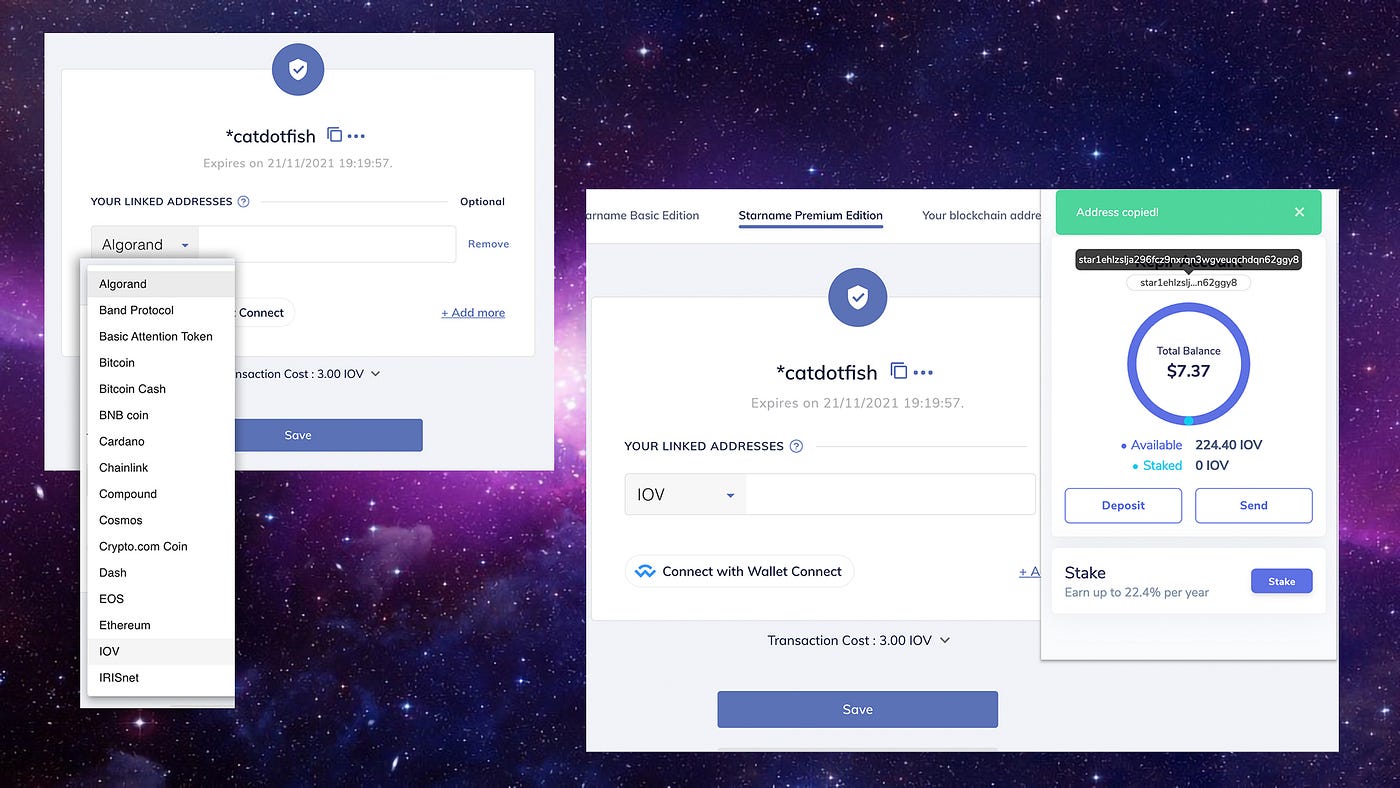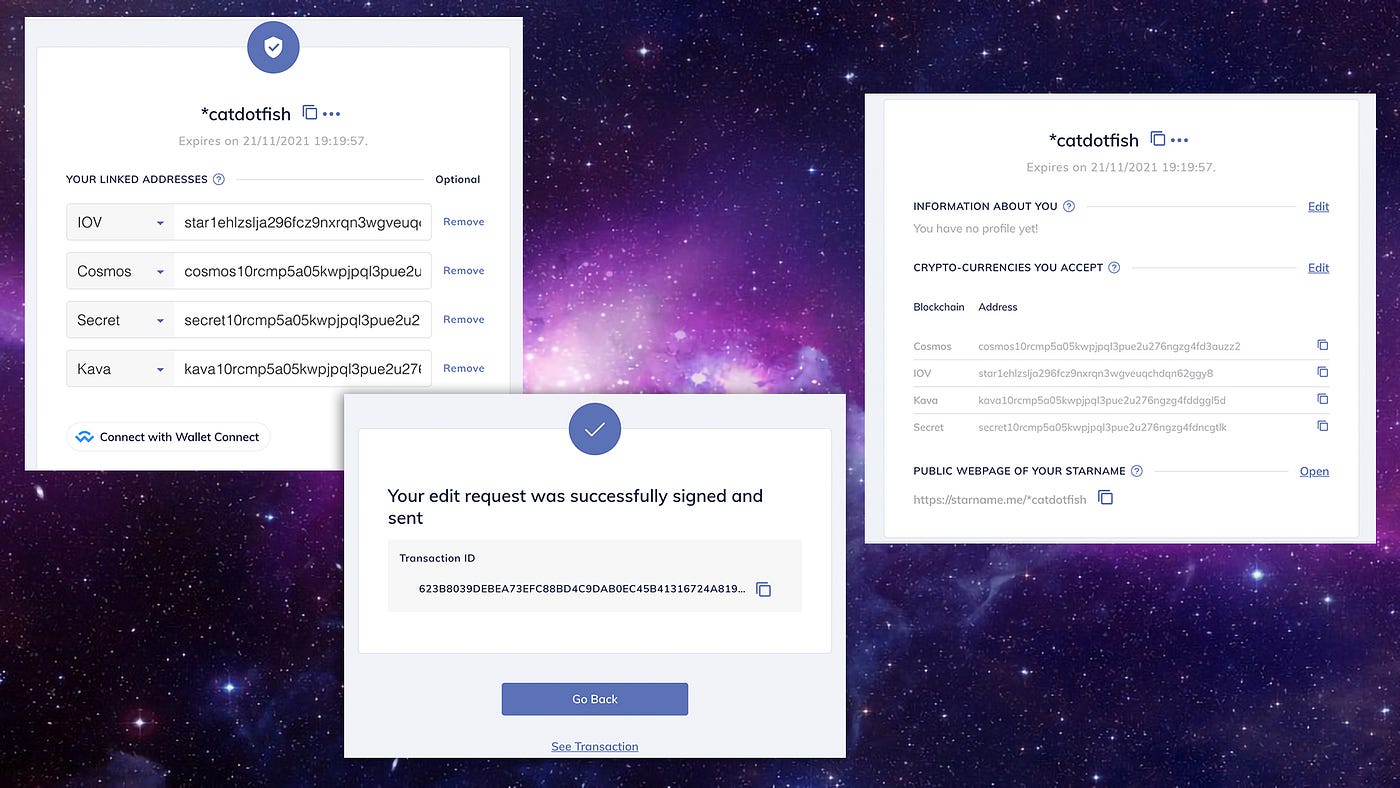- In the [Starname Premium Edition] click on [Manage].
- Select [Edit] next to [Crypto-Currencies you accept].
- Now click in the box where you see [Algorand]: this will open the selection of all the chains that currently support this feature.
Select one by one the chains whose addresses you want to link to your new Starname by adding new spaces with the [+ Add More] button.
As you can see I have selected [IoV], [Cosmos], [Secret] and [Kava]. - To find the addresses to be associated, open the window of your Keplr Extension and once selected the desired network, click on the address: it will be automatically copied allowing you to paste it in the corresponding section in the Starname Dashboard.
- When you are satisfied, scroll down and select [Save] to display the Keplr window that will allow you to complete the operation on-chain.
🚀 Now You’re All Set