- In the [Starname Premium Edition] you should now be able to view the newly purchased Starname. Click on [Manage] in the corresponding section.
- The first voice is [Information about you]. Select [Edit] to customize your Starname profile to your liking.
When writing your Twitter and telegram tags do not enter @.
In order to associate your profile to your twitter account you will be asked to make a verification. - When you are satisfied with what you typed in your profile, scroll down and select [Update] to display the Keplr window that will allow you to complete the operation and save the information on-chain.

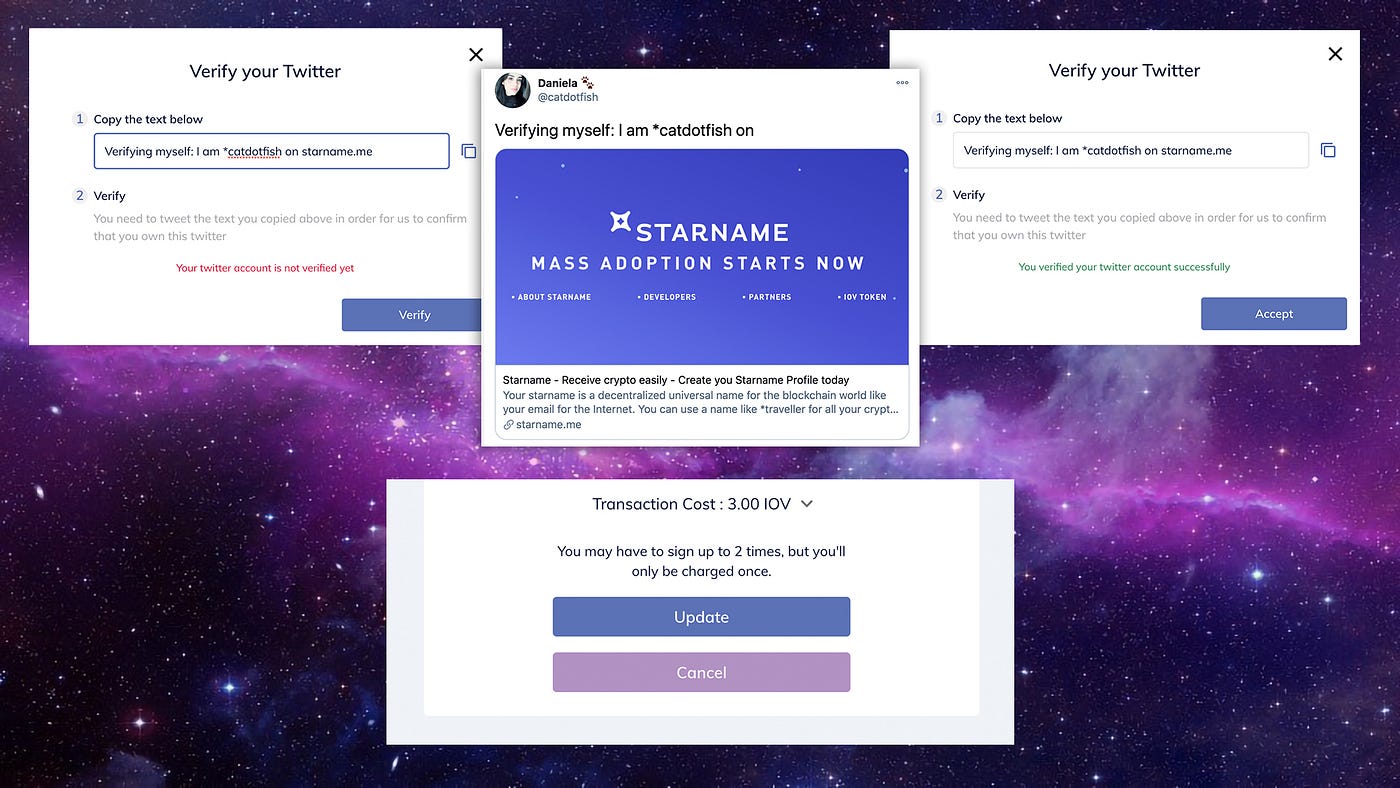
Next: How to Link Your Starname to Keplr