How to Stake or Delegate on a Validator
- The [Stake] button on Keplr wallet will take you to the Keplr Dashboard staking page for the network you selected.
- From there, select Manage next to a validator of your choice, then click on Delegate.
- Read the warning, enter in the amount you wish to delegate, and select Delegate.
(Note: You'll need to delegate a minimum of 1 asset.)
- Keplr wallet will pop up and request permission to process the event. Select the amount of fees you wish to pay, and if everything looks good, then Approve.
- When you return to the dashboard, you should see your validator(s) at the top of the page. You can also review them on the Dashboard page: https://wallet.keplr.app/#/dashboard
How to Unstake or Undelegate
- From Keplr Dashboard, select Manage next to a validator of your choice, then click on Undelegate.
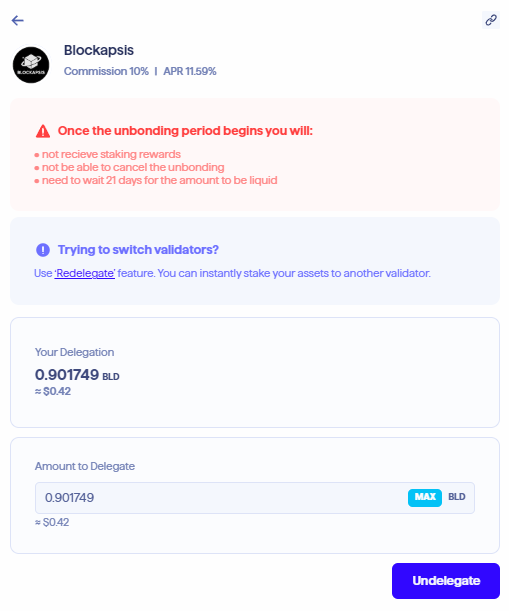 Read the warning, enter in the amount you wish to delegate, and select Undelegate. You will need to wait an unbonding period to use your funds.*
Read the warning, enter in the amount you wish to delegate, and select Undelegate. You will need to wait an unbonding period to use your funds.* - Keplr wallet will pop up and request permission to process the event. Select the amount of fees you wish to pay, and if everything looks good, then Approve.
*Redelegating to another validator for the first time does not require an unbonding or waiting time.